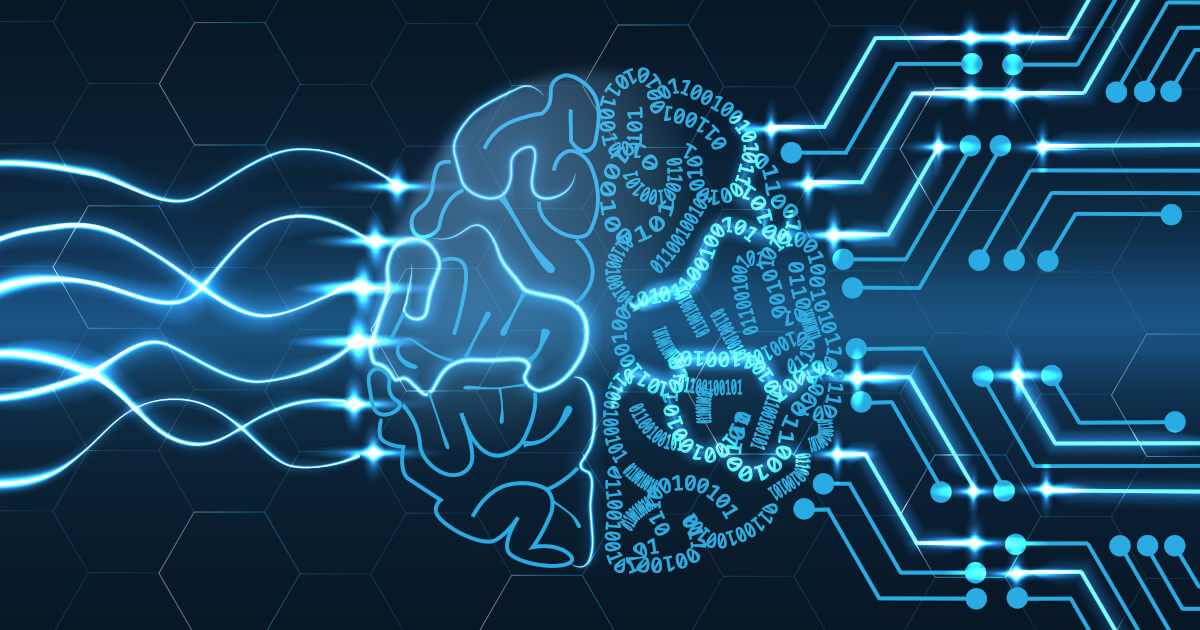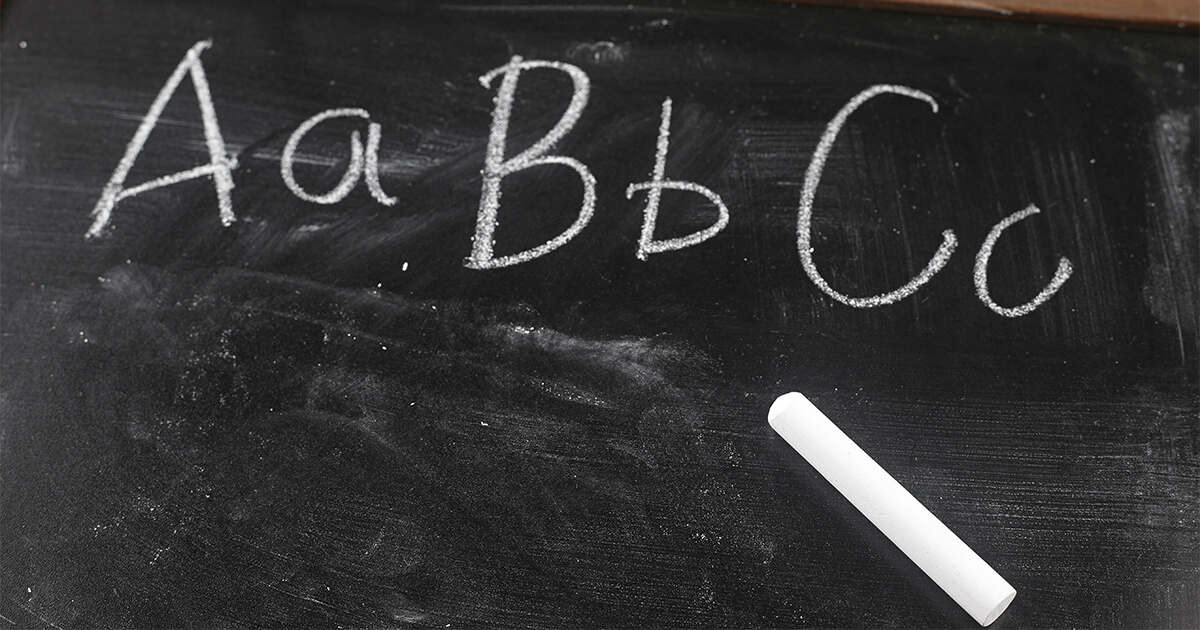Free email providers | 8 best free email accounts 2024
Free email providers | 8 best free email accounts 2024 Free email providers | 8 best free email accounts 2024
The quality and quantity of features offered by free email providers is forever improving. Ever increasing amounts of storage space, greater levels of security, and more modern user interfaces are all being made available free of charge. But the list of possible providers is long…